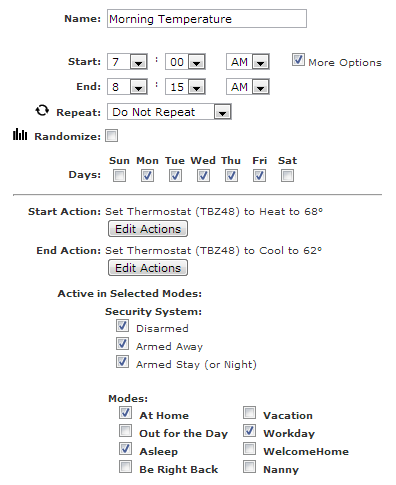You are here: Usage Scenarios > Adjust the Heat at Different Times of the Day
Adjust the Heat at Different Times of the Day
If you want to turn down your heat on weekdays while you are at work
and while you sleep at night, but turn it up first thing in the morning
and during the evening when you are at home, you can create two schedules,
one for the morning and one for the evening.
To create the morning schedule:
-
Click the Schedules
tab, if it is not already selected.
-
Click
Add Schedule.
-
Enter the name of the schedule,
such as Morning Temperature.
-
Select the time in the morning
when you want to turn up the heat.
-
Click More Options to display the end time.
-
Select the time you want to
turn down the heat.
-
Select the days you want this
schedule to occur.
-
For Start Action, select Set Thermostat to Heat to, and select
the temperature to which you want to turn up the heat.
-
For End Action, select Set Thermostat to Heat to, and select
the temperature to which you want to turn down the heat.
- Select one or more
modes in which you wish this schedule to occur.
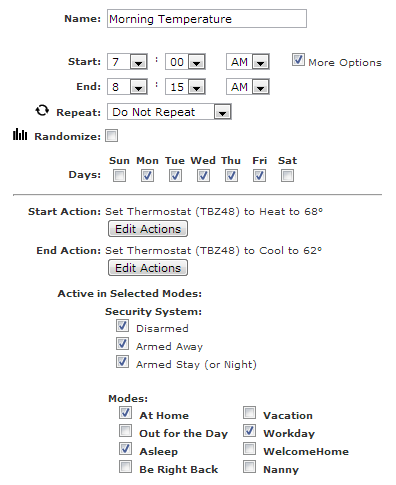
-
Click Save.
To create the evening schedule:
-
Repeat the procedure for the
morning schedule with the times you want to turn the heat up and then
down in the evening.
-
Name the schedule appropriately
(such as "Evening Temperature").