Click the System tab, if it is not already displayed.
Click My Profile.
The My Profile page appears.
For the site owner
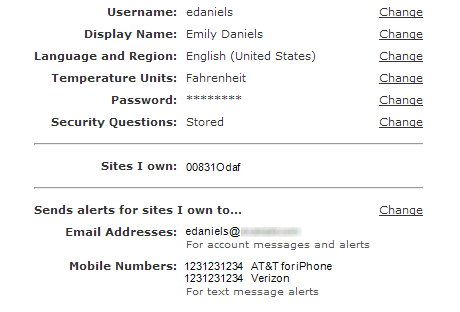
For non-site owners
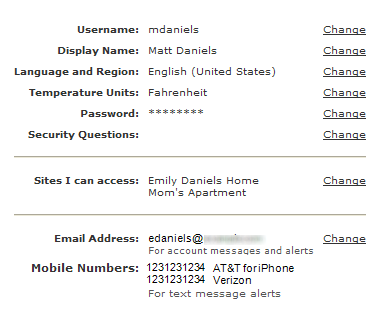
Click Change to modify any of your account information.
A pop-up window appears. (See the following subsections for more information.)