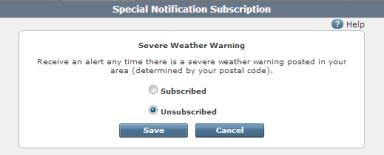Click the Alerts tab, if it is not already displayed.
Under Special Notification Subscriptions, click the edit icon (![]() ) next to the alert you want to subscribe to.
) next to the alert you want to subscribe to.
The Special Notification Subscription pop-up window opens.
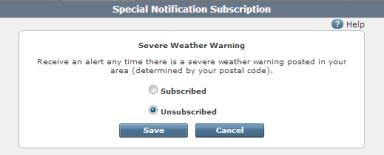
You can subscribe to Special Notification Subscription alerts to receive special informational alerts from your interactive service provider. The types of alerts that you can subscribe to depend on your service provider and type of service you have.
To subscribe to a special notification subscription alert:
Click the Alerts tab, if it is not already displayed.
Under Special Notification Subscriptions, click the edit icon (![]() ) next to the alert you want to subscribe to.
) next to the alert you want to subscribe to.
The Special Notification Subscription pop-up window opens.