Click the Summary tab, if it is not already selected.
At the top left, in the Security section, the 
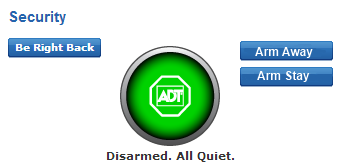
If this is the first use, click the Modes button to open the Welcome to Modes window.

A message informs you to go to the System tab's,
Click OK to open the mode selection dialog window.
The currently active mode's button (by default At Home) is highlighted.
Click on Cancel to keep the active mode.
The Security section now displays the currently active mode.