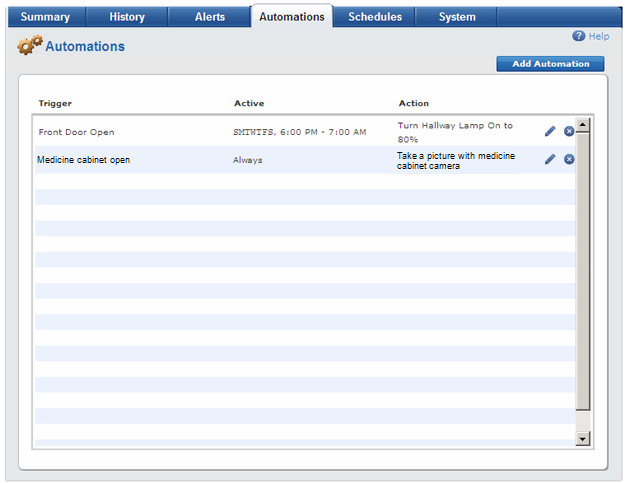
Automations connect a change in one device with the action of another device. For example, you might set up an automation so a camera takes a picture if a door/window sensor detects an open door. You can specify the days and time or modes in which they occur.
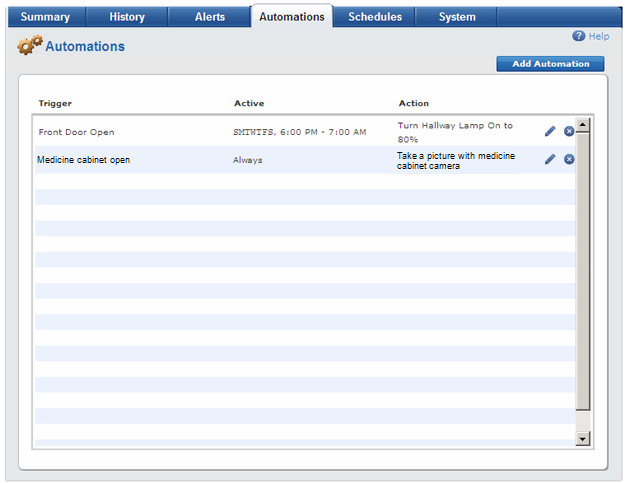
An automation consists of a trigger
(a change in a device) and the action to be taken as a result of that change. Devices
such as door/window sensors
You can set up automations to occur only in specified modes. For example, if someone opens the front door when you are at home and the system is disarmed, you probably don't need to do anything. But if someone opens the front door when you are not at home and the system is armed, you might want a record of who came in or went out. To accomplish this, you create an automation that captures a video with your front entry camera any time the front door opens and the system is in Armed Stay or Armed Away modes. (See "Adding Automations" for more information.)
For information about setting up automations for specific scenarios, (for example triggering a picture or video clip when motion is detected by a